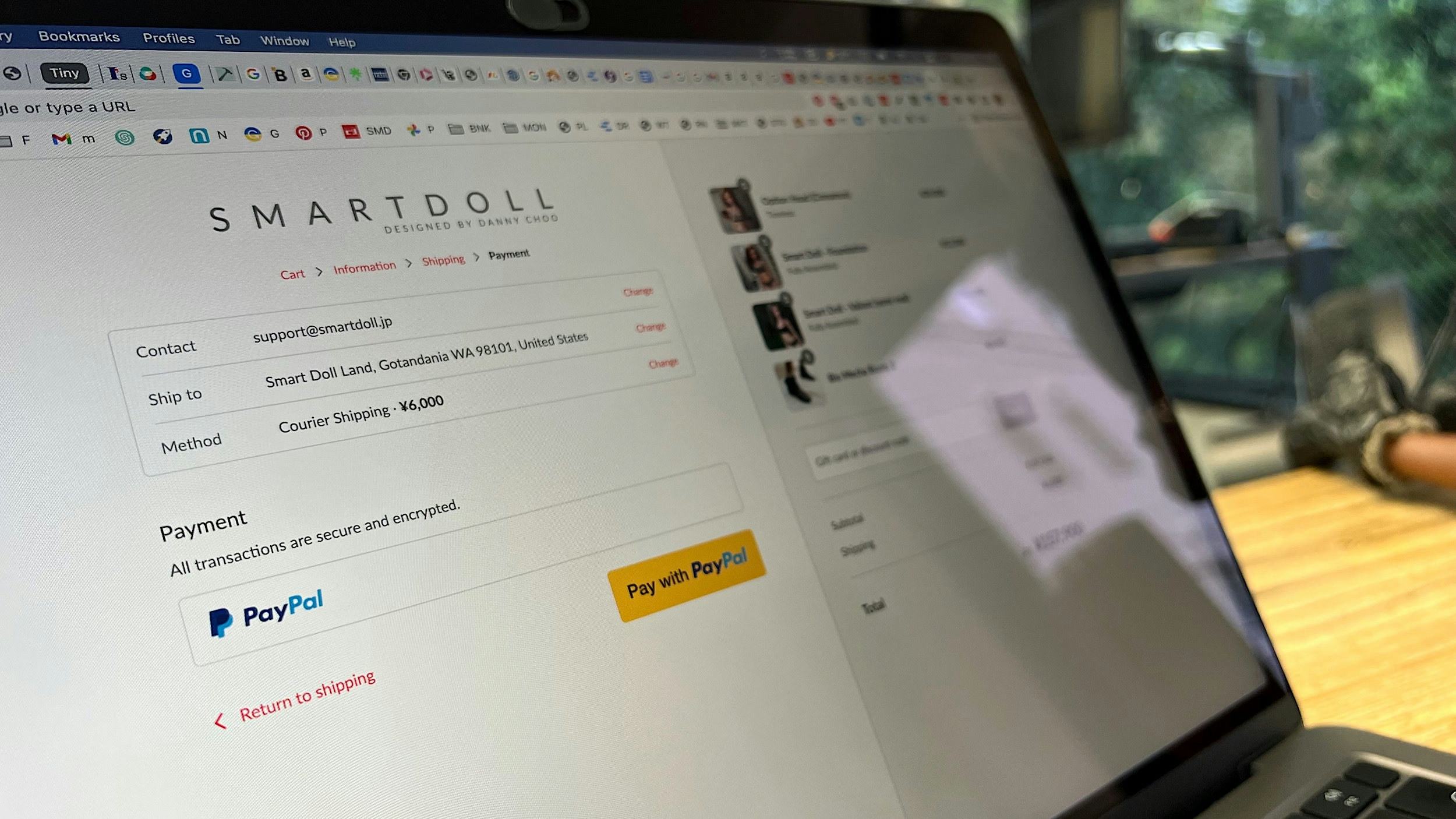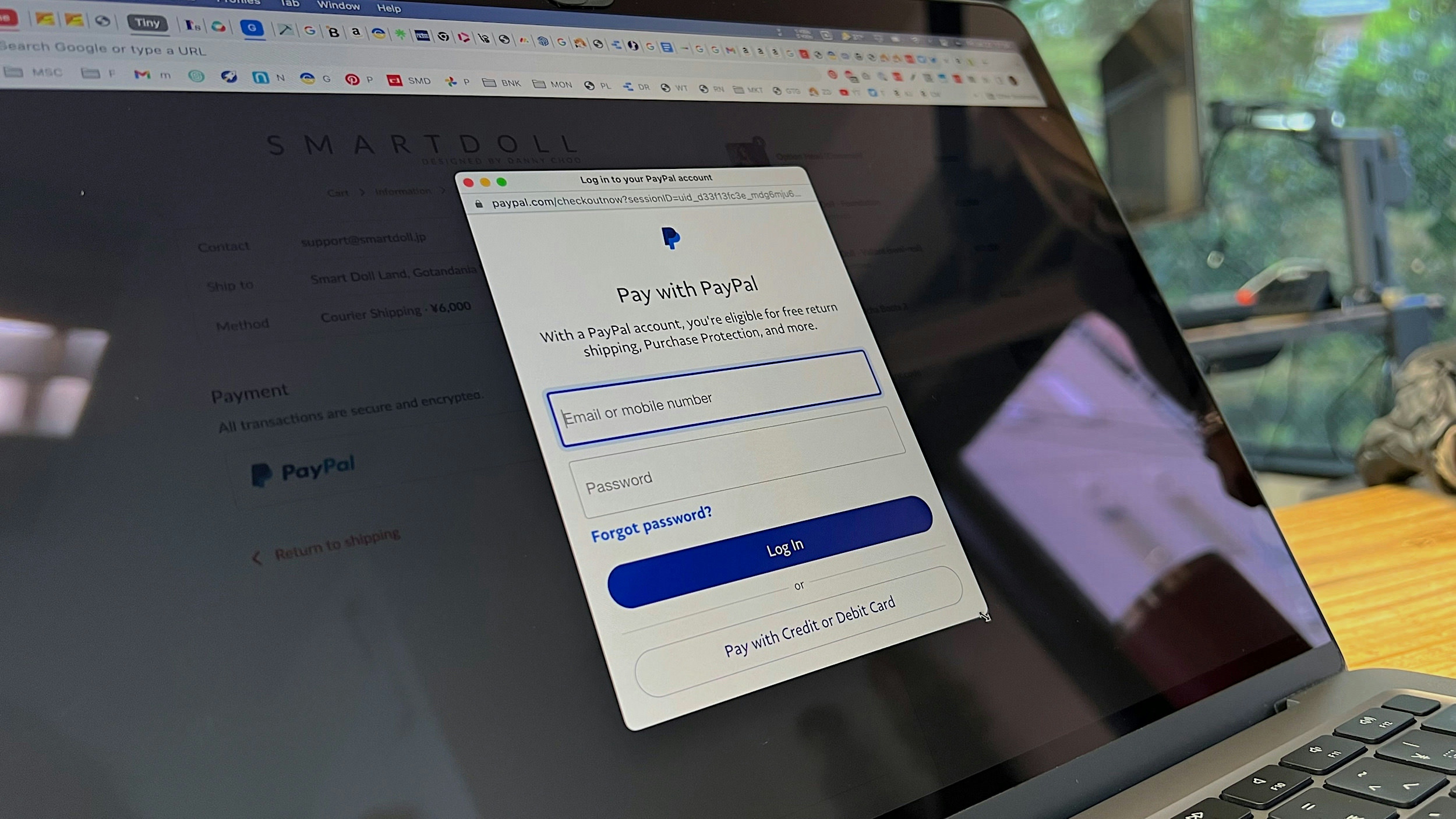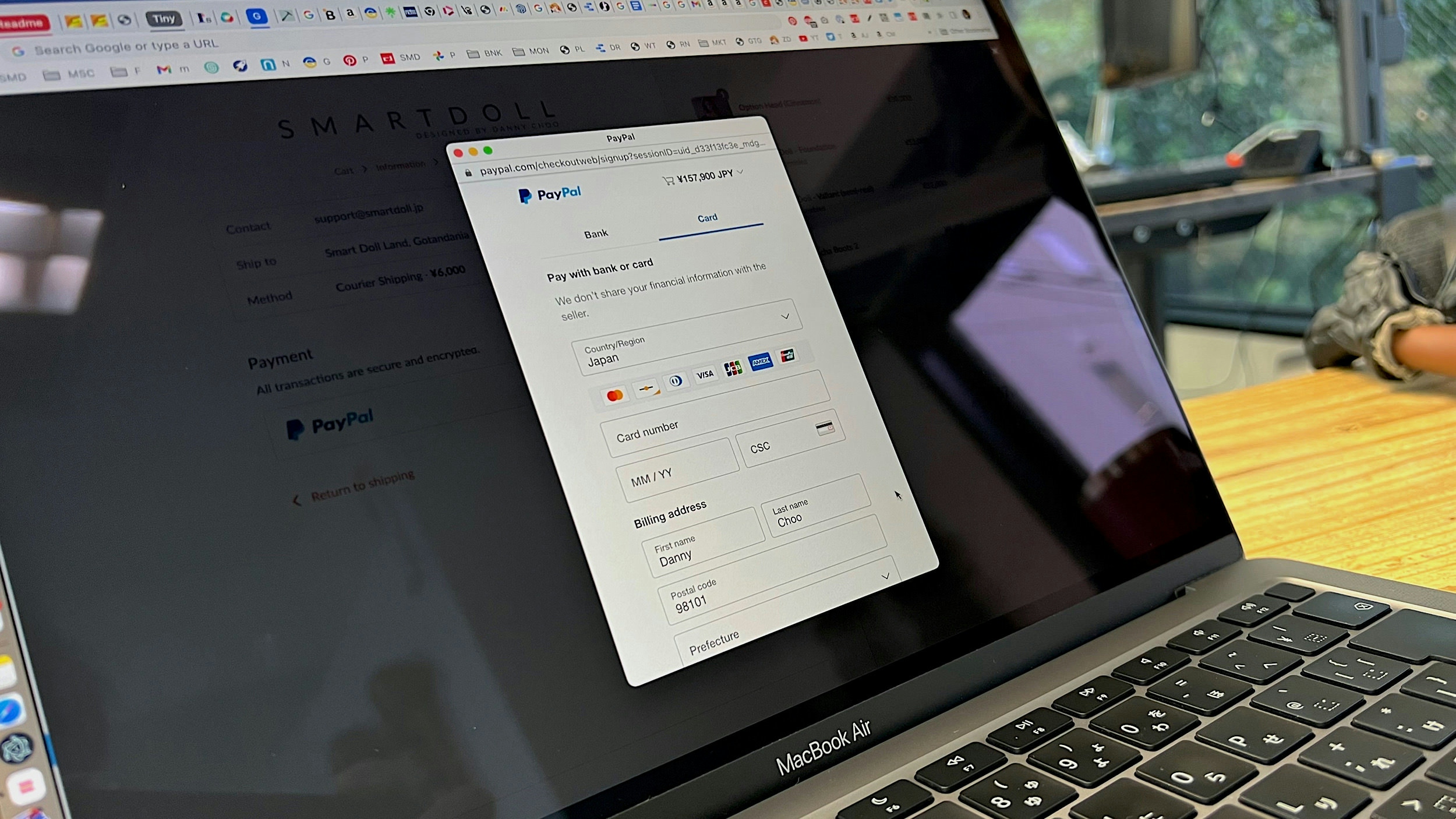How to pay using credit card without a paypal account
Hey folks! Danny here.
I wanted to show folks without a Paypal account how they can pay using credit card. While you don't have to create a Paypal account to buy Smart Doll goodies, Paypal offers better protection for online transactions across the Internet.
When you see the Paypal payment option, click on it to continue - it's actually the only payment option available ;-)
Keep the currency as JPY (yen) so that your credit card company chooses the exchange rate. Enter your credit card details and done!
Contact us if you are having issues - send screenshots (without your credit card details showing!) so we can better help.
Why are we doing this?
We use an e-commerce platform called "Shopify" to run the Smart Doll online store. For credit card processing, we previously used a service called "Stripe."
Recently, Shopify decided that they would charge an additional percentage on top of Stripe's fee, which effectively forced us to use "Shopify Payments."
However, Shopify Payments does not return any fees to the seller (us) even when we have to refund the customer. So, for example, as soon as somebody with a stolen credit card buys something, Shopify Payments takes a percentage of that transaction. We refund that customer in full (because we know that the card is stolen), but Shopify Payments still keeps a percentage of the original transaction...
Fraud is a huge problem that we deal with daily - having fraudsters steal from us is one thing but having to pay a percentage on top of fraudulent transactions is something I want to avoid.